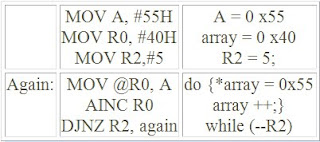• Register addressing
• Immediate addressing
• Direct addressing
• Register-indirect addressing
• Indexed addressing
• Implicit addressing
• Bit addressing
Addressing mode = Way of specifying operand
1. An instruction consists of
o Opcode (e.g., ADD, MOV,...) ~function
o Operand(s) (e.g., R3, #23H,...) ~ parameter
2. Where is the (value of) operand located?
o part of the instruction (immediate)
o in data memory (direct, indirect, indexed)
o in register; also, in a bit of a register/pin
Review: Register
1. 8-bit registers
o General purpose: R0, R1,... R7
o Special function: A, B, PSW, SP, I/O ports...
2. 16-bit registers
o DPTR (=DPH, DPL)
o PC is not an addressable register though
3. However! "Register addressing mode" refers to General Purpose one ONLY (R0..R7)
"Assembly" vs "Machine code" addressing mode
1. Book often assumes assembly-level
2. Strictly speaking, should be machine code representation of operand
3. Example: "register addressing mode"
o Machine level: R0...R7 only
o Assembly level: incl. all 8-bit reg, 16-bit
=>actually those are "direct mode"
Register addressing mode 8051
• Encoded as part of the instruction byte
• A is implicitly addressed; Rxxx is explicit
Immediate Addressing
• Immediate comes from "data value immediately follows the opcode byte"
o Meaning: constant value in an instruction
o Example:
Green part: immediate
Blue part : register
Immediate may be multiple bytes
1. Example: MOV imm to the 16-b data pointer
o MOV DPTR, #2550H ;; 2-byte immediate
o code is 3-bytes; 90 25 50
o DPTR is implicit
2. Assembler checks constant range
o MOV DPTR, #68975 ;; causes asm error
o #68975 is too large to fit in 2 bytes
Assembler label may be an immediate value
MOV DPTR, #Label
...
Label: DB "Hello world"
• The #Label part represents the address of the Label after the assembler determines its value
• fits the size of DPTR
Direct addressing
• Direct = address of operand
o on-chip memory
o Also mapped to general & special registers
o pointer in a separate byte, like immediates
• Usage: when you name a register not as R0...R7, but everything else that's addressable
o e.g., PSW, SP, I/O ports, DPH, DPL, address constant (as a label or constant)
Register vs Immediate vs direct addressing
• meaning of MOV A,0: take content at on-chip memory addr 0, copy it into the Accumulator
Subtle difference betw. Reg & Direct mode
1. MOV A, 0 ;;Direct mode => 2 bytes
o at on-chip address 0,
o mapped to R0 of bank 0 (four banks total)
2. MOV A, R0 ;;register mode =1 bytes!
o register R0 of current bank
o does not have to be bank zero!. Depends on PSW.3 and PSW.4
Special function registers
• Located at address >= 80H, up to FFH
o Also for Timer, Interrupt control, Serial port, Power control (not shown in table)
o Not all addresses are used
Implicit vs explicit direct addressing
• Accumulator has explicit address (E0H)
• Two ways: same functionality, but different encoding!
More example of implicit vs explicit:
• MOV DPTR, #2550H ;;3bytes
o This is implicit addressing for DPTR (DPTR does not have a direct address!)
• MOV DPL, #50H ;;3bytes
MOV DPH, #25H ;;3bytes
o DPL, DPH are explicitly direct addressing => each requires 1 bytes
o #50H, #25H each requires 1 byte
Implicit VS direct mode example cont'd
Limited combinations of addressing modes
• The opcode dictates operand's addr. modes
o Assembly mnemonic may look the same, but they may be different opcodes
Disallowed addr. mode combinations
• Register-to-register MOV
o e.g., MOV R1, R2
o solution: go through A or use immediate
• Accumulator to Accumulator MOV (useless)
• anything-to-immediate MOV (nonsense)
o e.g., MOV #20, R3
Addressing mode of PUSH/POP: direct mode
• Syntax:
o PUSH dir ;; push val at dir to stack
POP dir;; pop value to mem at dir
o Explicit: dir ;; on-chip mem location
o Implicit: SP (stack pointer)
• Example
o PUSH 05 ;; on-chip addr = 05
Cannot say PUSH R5 ;; register mode
Restrictions and Workarounds
• COL 3 : PUSH, POP are available only in direct mode
• Another idiosyncrasy of assembler: it could just translate
A =>0E 0H,
B =>0F 0H
Direct addressing VS indirect addressing
• Direct addressing (e.g, MOV A, 02)
o Pointer to operand is part of instruction (i.e., constant pointer, single-byte)
o example here: pointer = 02, 0n-chip memory
• ( Register ) Indirect (e.g., MOV A, @R0>
o Pointer to the operand value is found inside R0 or R1 (i.e., variable pointer)
o example here: pointer is found in R0
Register addressing vs Register-indirect addr
• Register addressing (e.g., MOV A, R1)
o R1 contains the operand value
• Register-indirect addressing (MOV A, @R1)
o R1 contains the pointer to operand value.
e.g., if R1 contains 20H, then operand is at on-chip memory address 20H
• R2,...R7 cannot be used with @
Example: Register vs Indirect mode
Copying constant to array: (1) direct
Copying constant to array: (2) indirect
Copying constant to array: (3) indirect + loop
Example: clear 16-byte array at address 60H
Example : loop 10 bytes *p++ = *q++;
Limitations of reg. indir. addressing in 8051
• For on-chip RAM only (1-byte pointer)
o 30H-7FH, SFR namely 80H -FFH
o Limited to R0 and R1 as pointers
• External RAM or on-chip ROM
o need to use DPTR (2-byte pointer)
Indexed Addressing Mode
• Index: array access
o Base address is in DPTR
o Index (offset) is in A
• Instruction in the form ;; regs are all implicit
o MOVC A, @A + DPTR
o C means "code memory"
• Meaning: A=DPTR [A];
Example LooKup Table: x-ssquared
• INT TAble []={0, 1, 4, 9, 16, 25, 36, 49, 64, 81};
for (;;) {P2 = Table [P1];}
• Assembly: Statically initialized array is DB:
Table: DB 0, 1, 4, 9, 16, 25, 36, 49, 64, 81
• Use DPTR for base pointer to Table:
MOV DPTR, #Table
• Lookup is
MOV A, P1 ;;P1 as index
MOVC A,@+DPTR ;;base +index
Program: write P2 = P1**2 continuosly
MOVC vs MOVX
• Both use 16-bit pointers
• MOVC: C= "code" space
• MOVX: X="external" data space
• Harvard architecture:
o separate code/data. e.g., 8051
• "Princeton" architecture:
o integrated code/data memory
Bit Addressing Mode
• Ability to specify a bit
o Normally, address are for bytes
• Bit addressable areas
o on-chip RAM at (byte-address) 20H--2FH each bit has a bit-address!
• I/0 ports P0...P3: 80H, 90H, A0H, B0H
• SFR: TCON, SCON, IE, IP, PSW, A, B, ACC
Wednesday, July 28, 2010
Wednesday, July 14, 2010
Session 4: I/O Port Programming
• General-purpose I/O ports
• Address/Data ports
• Dual role of P0,P2
• InterruptsBit/byte addressable
• IC TechnologiesFour I/O port
• 8-bits each P0, P1, P2, P3
• Ports are like registers
• Difference: value tied to the pins
• Bit addressable
What does a port look like?
1. Register tied to pin
2. Open collector output
o P0 has no internal pull up
o P1, P2, P3 have internal pull-up
3. Bit addressable and Byte addressable\
Output: Write to port register
1. Byte access
P1.7 P1.6 P1.5 P1.4 P1.3 P1.2 P1.1 P1.0
2. P1.7 is Most significant bit
P1.0 is Least significant bit
0 1 0 1 1 1 1 0
5 E
o MOV P1, #05EH
o Big-endian bit order
3. Bit access
o SETB P1.1 ;;sets port 1 bit 1
o CLR P2.3 ;; clears port 2 bit 3
for exampel in 7-Segment LED
• To write "0"
MOV P2, #7B ;; 0111 1011
• To Write "2"
MOV P2, #3D ;; 0011 1101
Input: reading from pins
1. Read pin value, not port-register value!!
o MOV A, P3 ;;read P3 pins, assign to A
2. Actually, pin & port may have different values
o A gets updated, but P3 register unchanged!
3. How to configure a port to input or output?
o Actually, it always outputs!
o Set port register to i if you want input!
example joystick input
1. First, P3 register should be 1111 1111
o Power-up default
2. Read P3 as a byte
o MOV A, P3
3. Read sigle bit (e.g up)
o MOV C, P3.0
Conflict between port register and pin
1. Register outputs 1 when input
2. Pin may input 0 or 1
3. Isn't this a short circuit?
o Actually, no
o input should "win"
4. Solution: open collector/open drain
o "weak 1" (overridable), "hard 0"
Bipolar vs MOS Transistors
Transistors are power controlled switches control signal=base or gate
Open collector/Open drain output
1. Off= connect to ground (0V)
2. On= "disconnect"
o Actually, "high impedance" (R2)
1. Voltage divider
o Vpin = Vcc * R2/(R1/R2)
o When R2>>R1, Vpin~~VCC
When R2= 0, Vpin~~0
Input value resolution
• Input pin = 1
o No conflict (register also pullup - 1)
=>read value = 1
• Input pin = 0
o register: pull-up to R1
o Vpin is pulled low by outside device
o R1 (10Kohm) draws current a price to pay, but logic works
Structure of Port P1
Reading a High value at input
Reading a Low value at Input pin
Port P0 is different from other I/0 ports
• No internal pull-up
o Ok as input
• Output --watch out!
o 0 is a real, hard zero
o 1 is a fake 1 (disconnect!)
• Solution
o Add external pull-up resistors
Structure of Port P0
Reasons for externalizing pullup
• Bus connection
o Multiple microcontrollers
o Bus pull-up, each MCU open collector
o "wired-AND" -- any zero pulls down bus
• Why not use built-in pull-up?
o Could be too many pull-ups!
o Pull-up too strong => hard to get clean 0
Example use of output with external pullup
• E.g., an LED
o Turn on when voltage difference > .7V
o I/O port voltage may be too high!
o Voltage divider => better matches voltage

• External pull-up voltage may be higher than MCU's output voltage
o Easy to "source" ("consume") current
What if port register bit = 0 during input?
• Could potentially short circuit!
o If input wire is tied to Vcc
• Solution: Always use pull-up
Three ways to avoid short circuit in input
• input switch with resistive pull-up
• input switch to ground
• input switch with a tristate
Alternative uses of P0, P2 pins
• For external memory
• P0 or AD0.. AD7
o address/data
o address : out
o data : in/out
• P2 or A15.. A8
o address: out
Alternative Uses of P3 pins
• For peripheral interface
o RxD, TxD: serial port
o INT0, INT11: interrupt
o T0, T1: timers
o WR, RD: memory
Example 4-1: toggle all bits every 1/4 second
ORG 0
BACK:
MOV A, #55
MOV P0, A
MOV P1, A
ACALL QSDELAY
MOV A, #AAH
MOV P0, A
MOV P1, A
ACALL QSDELAY
SJMP BACK
Timing control
• Q: How much to delay for "every 1/4"?
o Delay takes effect relative to the ACALL
o ACALL, SJMP, other overhead not handled
I/o bit manipulation
• Use bit instructions
o CPL P1.2 ;;complement port 1 bit 2
SETB P2.1 ;; assign port 2 bit 1 = 1
CLR P3.7 ;; assign port 3 bit 7 = 0
• Not all MCU instruction sets support bit op
o e.g., ATMEL AVR: access whole 8-bit port
P2 1 = 0 x 02; /*set P2.1 */
P3 & = 0 x 7F; /* clear P3.7 */
How to complement P1.2?
Duty cycle
• Percentage on time in a square wave
o 50% duty cycle
=> 50% on, 50% off
o 25% duty cycle
=> 25% on, 75% off
• Orthogonal to frequency
o each frequency can have diff. duty cycles
Application of duty cycling
• PWM: Pulse width modulation
o Use duty cycle to control average intensity
o Frequency should be sufficiently high
• Example
o motor speed
o brightness of light
Instructions
Rading input port
Example: polling
SETB P1.2
AGAIN: JNB P1.2, AGAIN
• Configure P.1 for input
• Keep looping as long as P1.2 ==0
=> waits till rising edge of P1.2
• Polling: keep checking I/0 in a loop Easy, fast but a little wasteful
• More "efficient" way: use interrupts
Use C as a general purpose bit register
• Carry flag (C) can be used as a bit register
• Alternative to previous polling code
Use MOV and JC/JNC
SETB P1.2
AGAIN: MOV C, P1.2
JNC AGAIN
Example: want to copy input bit to output
• Input P1.0, want to copy bit value to P2.7
• Cannot do
MOV P2.7, P1.0
=> no such instruction!
• Solution : use C as temporary
MOV C, P1.0
MOV P2.7, C
Reading from port-register instead of pin
Example of reading port register
• ANL P1, A ;; P1 :=P1 logical AND A
• This instruction has " read-modify-write" property
o Read a port register, modify the value, write back to the same port register
o All done "atomically" in one instruction
• Why is this a useful feature?
Atomic operation
• w/out read-modify-right, need 3 operations
o MOV A, P1
o ANL A, expression
o MOV P1, A
• But! if an interrupt occurs, value of A may be changed by the interrupt handler!
• Atomic means you can be sure operation is consistent even if interrupted
• Address/Data ports
• Dual role of P0,P2
• InterruptsBit/byte addressable
• IC TechnologiesFour I/O port
• 8-bits each P0, P1, P2, P3
• Ports are like registers
• Difference: value tied to the pins
• Bit addressable
What does a port look like?
1. Register tied to pin
2. Open collector output
o P0 has no internal pull up
o P1, P2, P3 have internal pull-up
3. Bit addressable and Byte addressable\
Output: Write to port register
1. Byte access
P1.7 P1.6 P1.5 P1.4 P1.3 P1.2 P1.1 P1.0
2. P1.7 is Most significant bit
P1.0 is Least significant bit
0 1 0 1 1 1 1 0
5 E
o MOV P1, #05EH
o Big-endian bit order
3. Bit access
o SETB P1.1 ;;sets port 1 bit 1
o CLR P2.3 ;; clears port 2 bit 3
for exampel in 7-Segment LED
• To write "0"
MOV P2, #7B ;; 0111 1011
• To Write "2"
MOV P2, #3D ;; 0011 1101
Input: reading from pins
1. Read pin value, not port-register value!!
o MOV A, P3 ;;read P3 pins, assign to A
2. Actually, pin & port may have different values
o A gets updated, but P3 register unchanged!
3. How to configure a port to input or output?
o Actually, it always outputs!
o Set port register to i if you want input!
example joystick input
1. First, P3 register should be 1111 1111
o Power-up default
2. Read P3 as a byte
o MOV A, P3
3. Read sigle bit (e.g up)
o MOV C, P3.0
Conflict between port register and pin
1. Register outputs 1 when input
2. Pin may input 0 or 1
3. Isn't this a short circuit?
o Actually, no
o input should "win"
4. Solution: open collector/open drain
o "weak 1" (overridable), "hard 0"
Bipolar vs MOS Transistors
Transistors are power controlled switches control signal=base or gate
Open collector/Open drain output
1. Off= connect to ground (0V)
2. On= "disconnect"
o Actually, "high impedance" (R2)
1. Voltage divider
o Vpin = Vcc * R2/(R1/R2)
o When R2>>R1, Vpin~~VCC
When R2= 0, Vpin~~0
Input value resolution
• Input pin = 1
o No conflict (register also pullup - 1)
=>read value = 1
• Input pin = 0
o register: pull-up to R1
o Vpin is pulled low by outside device
o R1 (10Kohm) draws current a price to pay, but logic works
Structure of Port P1
Reading a High value at input
Reading a Low value at Input pin
Port P0 is different from other I/0 ports
• No internal pull-up
o Ok as input
• Output --watch out!
o 0 is a real, hard zero
o 1 is a fake 1 (disconnect!)
• Solution
o Add external pull-up resistors
Structure of Port P0
Reasons for externalizing pullup
• Bus connection
o Multiple microcontrollers
o Bus pull-up, each MCU open collector
o "wired-AND" -- any zero pulls down bus
• Why not use built-in pull-up?
o Could be too many pull-ups!
o Pull-up too strong => hard to get clean 0
Example use of output with external pullup
• E.g., an LED
o Turn on when voltage difference > .7V
o I/O port voltage may be too high!
o Voltage divider => better matches voltage

• External pull-up voltage may be higher than MCU's output voltage
o Easy to "source" ("consume") current
What if port register bit = 0 during input?
• Could potentially short circuit!
o If input wire is tied to Vcc
• Solution: Always use pull-up
Three ways to avoid short circuit in input
• input switch with resistive pull-up
• input switch to ground
• input switch with a tristate
Alternative uses of P0, P2 pins
• For external memory
• P0 or AD0.. AD7
o address/data
o address : out
o data : in/out
• P2 or A15.. A8
o address: out
Alternative Uses of P3 pins
• For peripheral interface
o RxD, TxD: serial port
o INT0, INT11: interrupt
o T0, T1: timers
o WR, RD: memory
Example 4-1: toggle all bits every 1/4 second
ORG 0
BACK:
MOV A, #55
MOV P0, A
MOV P1, A
ACALL QSDELAY
MOV A, #AAH
MOV P0, A
MOV P1, A
ACALL QSDELAY
SJMP BACK
Timing control
• Q: How much to delay for "every 1/4"?
o Delay takes effect relative to the ACALL
o ACALL, SJMP, other overhead not handled
I/o bit manipulation
• Use bit instructions
o CPL P1.2 ;;complement port 1 bit 2
SETB P2.1 ;; assign port 2 bit 1 = 1
CLR P3.7 ;; assign port 3 bit 7 = 0
• Not all MCU instruction sets support bit op
o e.g., ATMEL AVR: access whole 8-bit port
P2 1 = 0 x 02; /*set P2.1 */
P3 & = 0 x 7F; /* clear P3.7 */
How to complement P1.2?
Duty cycle
• Percentage on time in a square wave
o 50% duty cycle
=> 50% on, 50% off
o 25% duty cycle
=> 25% on, 75% off
• Orthogonal to frequency
o each frequency can have diff. duty cycles
Application of duty cycling
• PWM: Pulse width modulation
o Use duty cycle to control average intensity
o Frequency should be sufficiently high
• Example
o motor speed
o brightness of light
Instructions
Rading input port
Example: polling
SETB P1.2
AGAIN: JNB P1.2, AGAIN
• Configure P.1 for input
• Keep looping as long as P1.2 ==0
=> waits till rising edge of P1.2
• Polling: keep checking I/0 in a loop Easy, fast but a little wasteful
• More "efficient" way: use interrupts
Use C as a general purpose bit register
• Carry flag (C) can be used as a bit register
• Alternative to previous polling code
Use MOV and JC/JNC
SETB P1.2
AGAIN: MOV C, P1.2
JNC AGAIN
Example: want to copy input bit to output
• Input P1.0, want to copy bit value to P2.7
• Cannot do
MOV P2.7, P1.0
=> no such instruction!
• Solution : use C as temporary
MOV C, P1.0
MOV P2.7, C
Reading from port-register instead of pin
Example of reading port register
• ANL P1, A ;; P1 :=P1 logical AND A
• This instruction has " read-modify-write" property
o Read a port register, modify the value, write back to the same port register
o All done "atomically" in one instruction
• Why is this a useful feature?
Atomic operation
• w/out read-modify-right, need 3 operations
o MOV A, P1
o ANL A, expression
o MOV P1, A
• But! if an interrupt occurs, value of A may be changed by the interrupt handler!
• Atomic means you can be sure operation is consistent even if interrupted
Session 3 : Looping
- Loops, Conditional jump instructions
- Conditions determeining conditional jump
- Unconditional long & short jumps
- Calculate target addresses for jumps
- using stack in subroutines
- Crystal frequenscy vs machine cycle
- Code programs to generate time delay
Looping ex.3-1
MOV A,#0 ;;init
MOV R2,#10
Again: ADD A,#03 ;;loop body
DJNZ R2,Again ;;while test
MOV R5,A ;;after loop
> init: A=0; R2=10;
> Loop: do {A+=3;} While (--R2!-0);
DJNZ means "decrement, jump if not zero"
> after: R5 = A;
Subscribe to:
Posts (Atom)